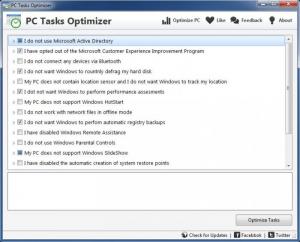PC Tasks Optimizer
1.2.326.0
Size: 964 MB
Downloads: 2834
Platform: Windows (All Versions)
Windows comes with a series of predefined tasks, which are scheduled to auto-run by default. Most of the time, these tasks don't present any problems, but shutting them down can help in improving the computer's performance. PC Tasks Optimizer can make this operation straightforward and easy. The software comes with its own list of tasks which can be shut down safely, so you don't need to spend any time looking through menus and shutting down scheduled tasks one by one.
PC Tasks Optimizer is free and it works with any modern Windows version. It comes in a small package and it can be installed quickly. The hardware requirements are modest and you don't have to install any kind of special tools or services.
Using PC Tasks Optimizer can't be any easier. All you have to do is choose what tasks to disable, by clicking their corresponding check boxes, on the software's user interface. Inexperienced users may have difficulties understanding certain tasks and what they do, but the software is designed specifically for this kind of users.
The presented tasks are categorized in collapsible menus, based on the actions they involve. The best part is that all categories are well explained. Instead of finding simple labels, like "Network", you will find descriptions, like "I do not work with network files in offline mode", which should make it much easier to understand for beginners. Once your selection is complete, you only need to click a button, in the lower right corner of the window and the software will disable the targeted tasks in a few seconds.
With PC Tasks Optimizer, even novice users can make their computers work smoother, in just a few moments.
Pros
You don't need advanced knowledge or skills to use this application. The tasks it can disable are neatly categorized and well explained. It takes only a few seconds to disable a large number of scheduled tasks.
Cons
There are no serious drawbacks to mention.
PC Tasks Optimizer
1.2.326.0
Download
PC Tasks Optimizer Awards

PC Tasks Optimizer Editor’s Review Rating
PC Tasks Optimizer has been reviewed by Frederick Barton on 02 Oct 2015. Based on the user interface, features and complexity, Findmysoft has rated PC Tasks Optimizer 5 out of 5 stars, naming it Essential